Today We are in world where Accessing World Media is easier then ever, with Inception of You Tube, and P2P Networks, Use Net and Internet Services with Smart TV, World Has opened up and its Now Possible to Watch US Popular TV Series Like FLASH or Popular Modern Family and Big Bang Theory on your TV Within Hours Of their release despite Not Released in India,
In Below We will Include, Hardware and Software Required for Your Media Server and Torrent Server for Giving Back What you have downloaded to Open and Wonderful World of Torrenting,
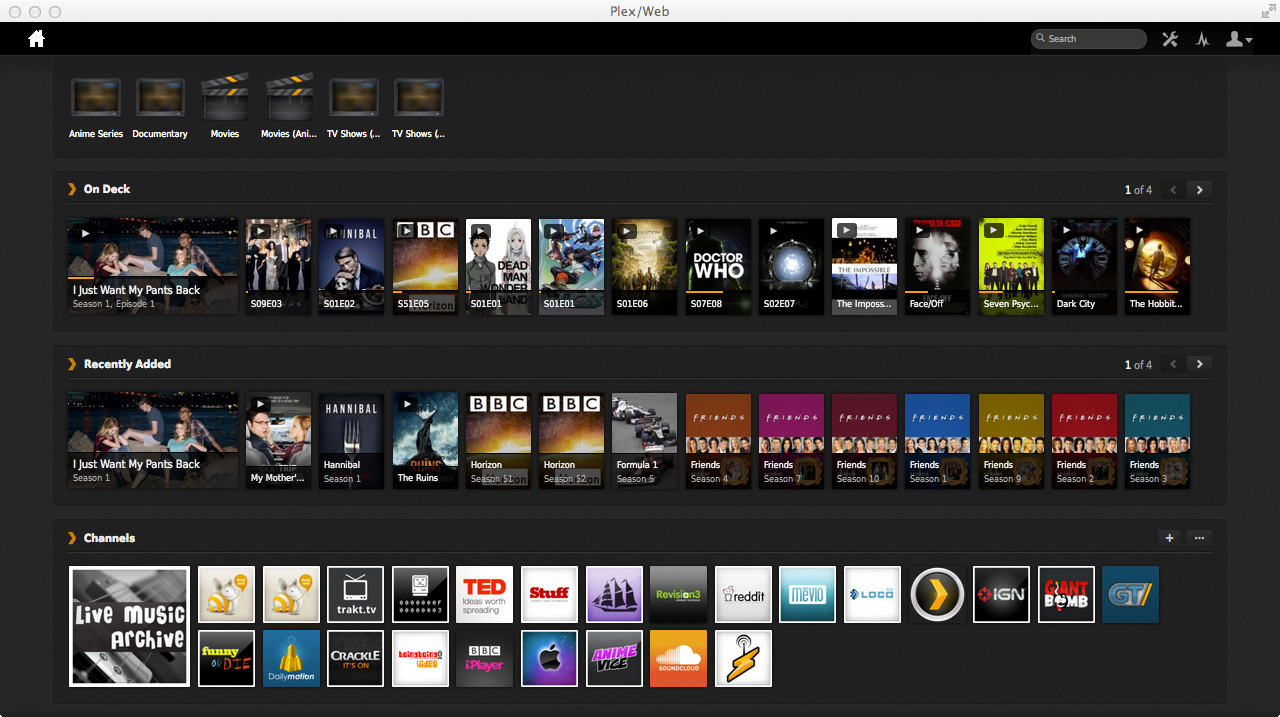 Preferred Choice of Hardware:
Preferred Choice of Hardware:
- Intel Core i3 Or Higher Prcessor Depending on Number of Users for Media Server ( Or Mac Mini With Core i3 )
- Graphic Card with HDMI Output ( NVIDIA Preferred )
- Sound Card with Optical Out
- 8 GB Or 16 GB RAM with Depedns on Number of Users ( Use Cors Air For Better Performance )
- 64 GB/128 GB SSD for Primary Operating System ( Prefereed Samsung EVO 850 )
- Suitable Storage for Media, Either in Built Hard Drives or Network Access Storage ( Synology/Netgear )
- 802.11 AC Capable Wifi Card ( Choose Intel Chip Set Accodingly )
- 802.11 AC Band Capable Router ( Both For Wireless Streaming, Check Apple Time Capsule )
- Robust High Speed Internet
- Choice of your Home Theater ( TV/Projector, Speaker System, AV Receivers )
- Choice of PVR/DVR Recorder
- Real IP in Internet Connection or Port Forwarding or VPN
- Universal Remote Harmony One or 650 otherwise Mobile APP As Remote Control
I Just Eliminate all of Above Using Mac Mini, It offers Minmalist and Beautiful Hardware and Satisfy All Media Server Requirement,
Preffered Choice of Software:
- I would Preffer Linux Mint or Mac OSx for their Ease of Use, Minimum Viruses and Redundency ( Free )
- Media Server, Best Choice is Plex Media Server with Plex Pass for Multi Device Streaming ( Free )
- Kodi/XBMC as Local Server based Media Player ( Free )
- Hand Break Media Convertor ( Usually Not Required ) ( Free )
- Choice of Media Ripper, I Use Roxio Toastanium with Hand Break for My Owned Media, ( Paid )
- Deluge Torrent Client with Web UI for Torrent Server ( Free )
- Sick Rage/Sonarr Client for Scheduling and Downloading TV Shows Automatically ( Free )
- Couch Potato Client For Scheduling and Downloading Movies, ( Free )
- FileBot Software for Renaming Media Manually and Downloading Subtitles ( Paid )
- Proxy Server Subscripiton or Oninon Route or Suitable VPN to Hide your Cyber Foot Print
- ClamXav Antivirus Software, Just Incase Required ( Free )
With All of Above you will have all the set up for Media and Torrent Server, Your Media Server will be able to Stream Media Even out of your network and with Suitable softwares to iOS and Other Mobile Devices, Computers etc,
You can access your Media Server in All Internet Connected TVs, With Samsung, LG and Panasonic having In built Support for Plex and Other TV Via TV Browser, If you do not have Smart TV or Still Cary old Analogue TVs in your House, You can Still Make them Smart TVs, with Raspberry Pi and Rasplex or Open Elec, ( In Detail Soon with Step by Step Guide )
I Live in India where Torrenting is No Problem so I do not use VPN,
My Media Server Set Up is Below,
Mac Mini with 16 Gb RAM, Synology NAS Coupled With Plex Media Server and Kodi as Primary Home Theater Software, Samesung 9 Series TV, Connected with Sony HDMI AV Received, Tata Sky HD+ with PVR, Xbox One for Gaming, Bose Speaker System, Apple DVD For Ripping with Roxio and Hand Break for Media Conversion, and Automator Script in Mac OSx for Renaming Ripped Media,
My Torrent Server
Couch Potato for Scheduling Donwload for Movies and Sick Rage for Scheduling, Both have In built Instructions for Renaming Media and Seed Downloaded Content thru Deluge with Web UI, for Set Ratio of 2 x, Data Size 10 Tera Byte, And 5 Rasplex Client Across House and Office for Old TVs, SSH Access for Remote Contol of My Torrent Server, and my Ras Plex Clients,
I will Post Instructions on How To Set up Your Server in Up Coming Blogs, If you have any queries do let me know,
No comments:
Post a Comment